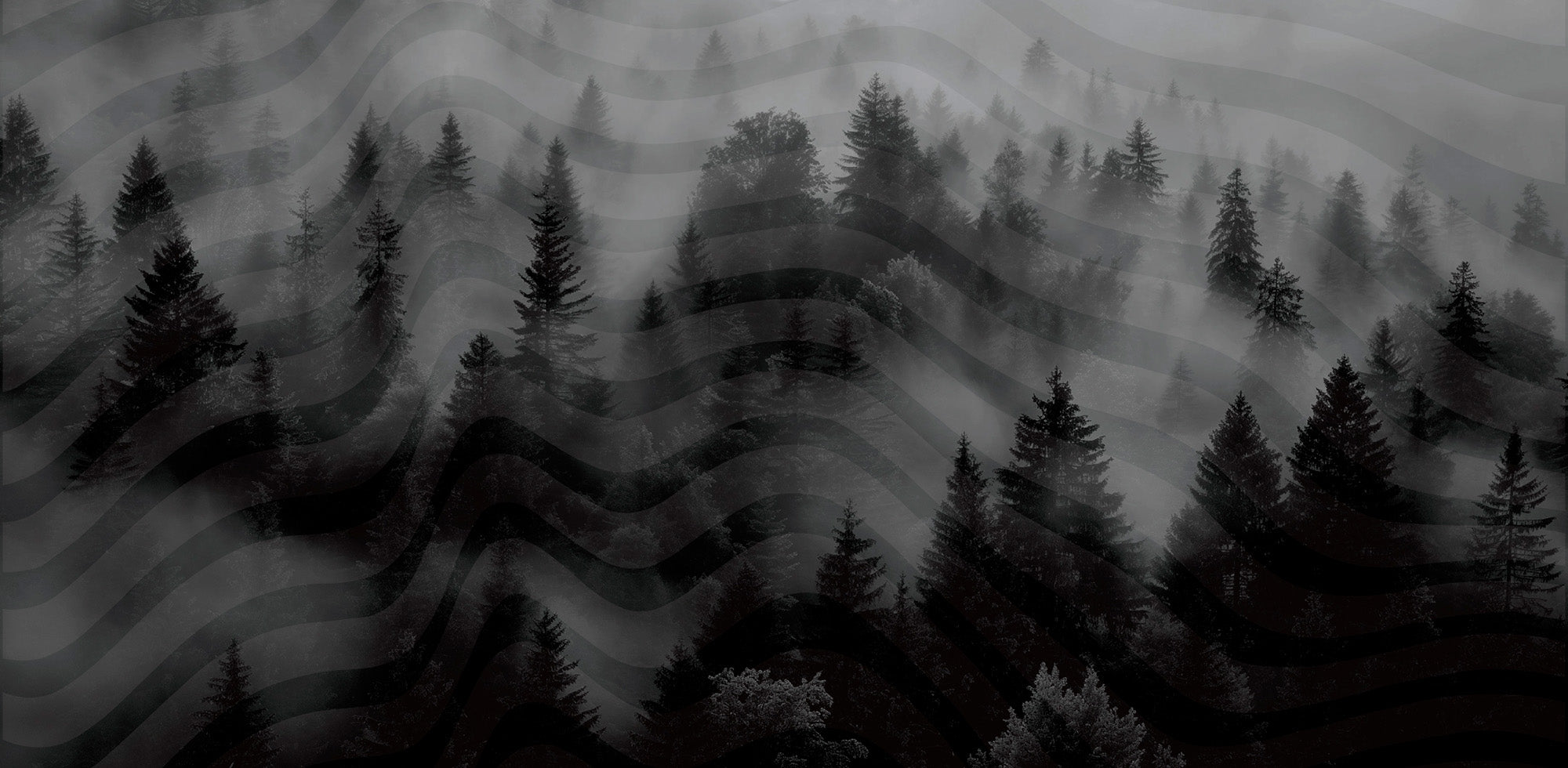Getting Started Is Simple
How it Works
Want the full breakdown? The FAQ below has you covered.
1. Sign Up
Create a Fanatik account and you’re instantly enrolled in Fanatik Rewards. You start earning points right away.
Create an account2. Earn Points as You Shop
Every purchase earns points, and hitting spending milestones unlocks higher tiers with even better point multipliers.
3. Redeem for Savings
Use your points at checkout to save on future gear, upgrades, and trail essentials.
Spend more, earn more
Reward Tiers
Want to earn points even faster? Hit a tier and your rewards multiply as you go.
Standard
1 point per dollar
Starts as soon as you sign up
Bronze
2 points per dollar
Unlocked after spending $500
Silver
4 points per dollar
Unlocked after spending $1000
Gold
6 points per dollar
Unlocked after spending $2000
FAQ
Fanatik Rewards
As a token of our appreciation, we have created a loyalty rewards program for our customers! You participate by making purchases and we participate by rewarding you points that go towards your next purchase.
Signing Up
There are two options:
- Create or login to your account on Fanatik's website and your rewards account will automatically be created. The widget will open when you login and you will be prompted to complete your rewards account. Please note that you cannot change your email address or name associated with the account once the account is created.
- Click on the Rewards Widget on our website, then select register. At this point you will be redirected to Fanatik's website account creation page. Complete your account creation. The widget will open and you will be prompted to complete your rewards account. Please note that you cannot change your email address or name associated with the account once the account is created.
You sure can! Please ask our sales staff to create a rewards account for you. Please be aware that the unique identifying field is your email address. Therefore, we ask that you confirm that the sales floor staff is inputting the correct email address. If you decide to make a purchase through our website after your rewards account has been created in-store, please make sure you use the same email address associated with your rewards account to continue to earn points under the same account. If you decide to create a rewards account online, please be sure to also use the same email address in order to earn points under the same account.
Even if you do not initially sign up for the program, our system will be tracking all sales associated with your email address and your rewards points will be waiting for you when you are ready to participate.
Earning & Spending Points
It is simple - participate in our rewards program and make purchases.
You earn rewards on purchases of product or services as well as amount paid for shipping. You do not earn rewards on amounts paid for taxes. You can earn points for purchases made through our website or at our store in Bellingham. It is your responsibility to make sure you are using the email address associated with your rewards account for purchases online or in-store.
1 loyalty point is equal to 1¢, therefore 100 loyalty points is $1.00.
Online :
To redeem and use your points, you must sign into your rewards account.
1 loyalty point is equal to 1¢, therefore 100 loyalty points is $1.00.
- Add the item(s) you would like to purchase to your cart. Open the rewards widget on the website and go to the rewards tab.
- Select "redeem points." Use the sliding scale to determine the amount of points you would like to redeem (note that the amount of points you redeem cannot be more than total amount of items in your cart - thus if you have no products in your cart, you cannot redeem any of your points).
- Select "confirm redemption" and copy the coupon code that is displayed (if you hit the page icon next to the coupon code, it copies the code). Proceed to checkout and enter the coupon code in the "gift card or discount code" section of the checkout process and hit apply. This will redeem your coupon code and discount your purchase by the amount of points your chose.
Please note that once you are in the checkout process you are no longer able to access the reward widget for security reasons. You must redeem your coupon code before proceeding to checkout.
If you decide to not use your redemption code, it will expire at the end of the next business day and the points will be added back to your account.
You can also manually do this by going to the rewards widget, selecting the settings icon, and viewing your history. Here you will see the redemption code used. If "cancel coupon" is selected, the coupon code will be voided and the points added back to your account.
In-store :
To redeem your points, let the sales staff know your name and email associated with your rewards account. The sales staff will then let you know if you have any rewards available and you can choose to redeem the points at that time.
Do you want to earn more points? Spend enough money to enter our tiers to earn more rewards. An outline of the program is below:
General tier - when you initially sign up for the program, each $1 purchased earns you 1 loyalty point.
Bronze tier - after you spend over $500, each $1 purchased earns you 2 loyalty points.
Silver tier - after you spend over $1,000, you enter our silver tier and each $1 purchased earns you 4 loyalty points.
Gold tier - after you spend over $2,000, you enter our gold tier and each $1 purchased earns you 6 loyalty points.
A couple rules that you should be aware of:
- You do not enter the new tier until after you complete the purchase.
For example: If you are new to the program and spend $600 on a purchase, you will earn 1 loyalty point per each $1 on that purchase. After that purchase (now that you have spent over $500), you will now be in the Bronze tier and any new purchases will earn you 2 loyalty points for each $1 spent. - The tier you are in will reset every 2 years from the month your Fanatik's rewards account was first created.
Generally you will receive your points within an hour of order placement. There are exceptions to this for certain types of purchases. This includes:
- Custom wheel orders
- Custom bike orders
- Items that are either special ordered or backordered
- Orders that require work completed by the service department
- Any custom orders that require processing by customer service team
You will earn reward points for these types of orders when the order is shipped or the transaction is completed by our staff.
If you return an item, your reward points will be reduced accordingly to the amount earned on the purchase of the product. If you used reward points on the purchase of the item that is being returned, then the reward points will be added back to your account to be used on a future purchase.
You will earn points on all purchases as long as you use the email address associated with your rewards account when you complete the transaction.
At our Bellingham retail store, you need to make sure the sales staff has added your customer account with the correct email address to the sale to receive your reward points for the purchase.